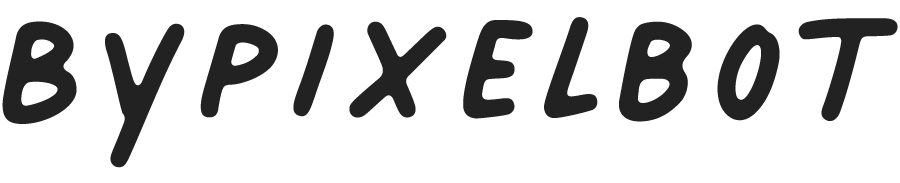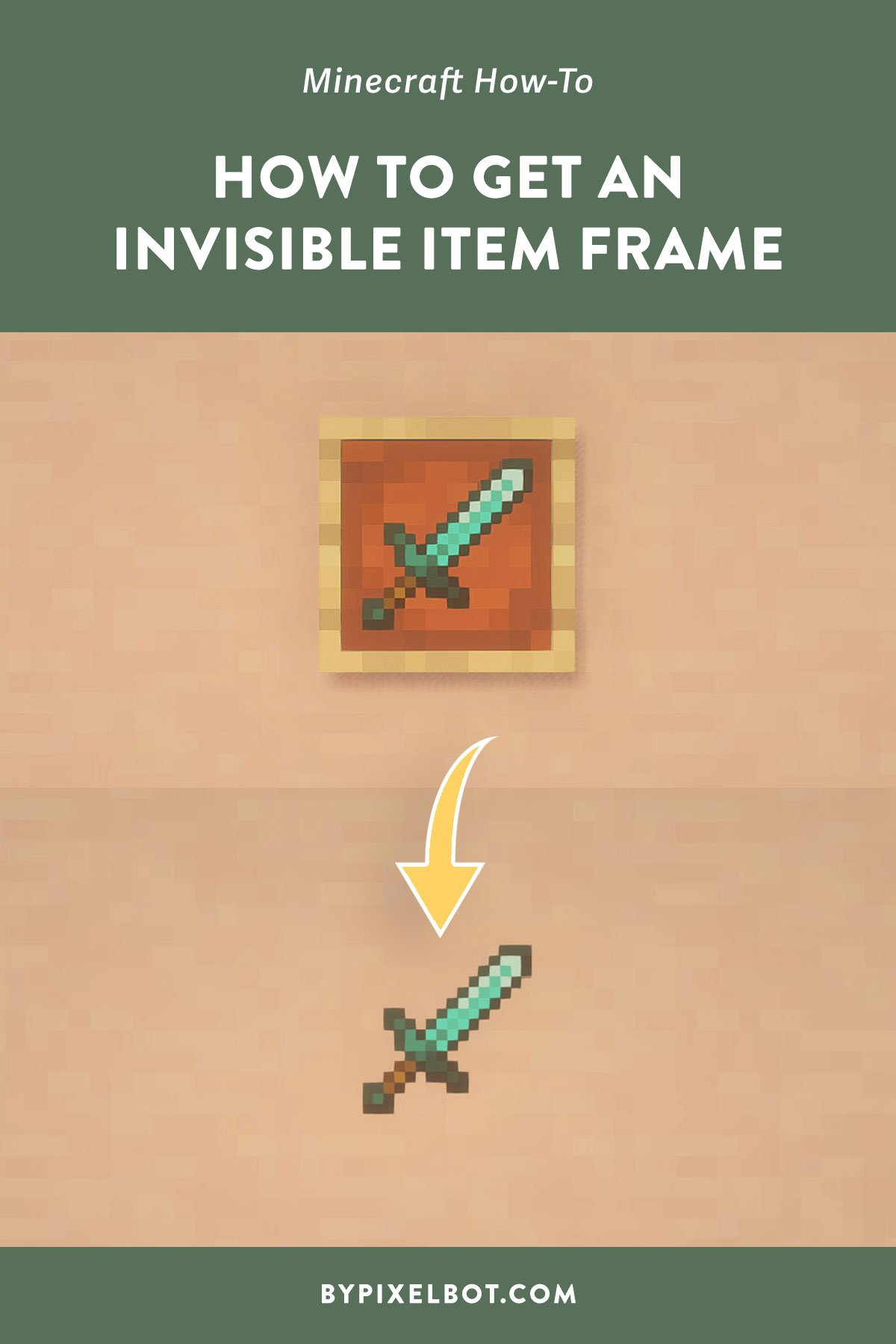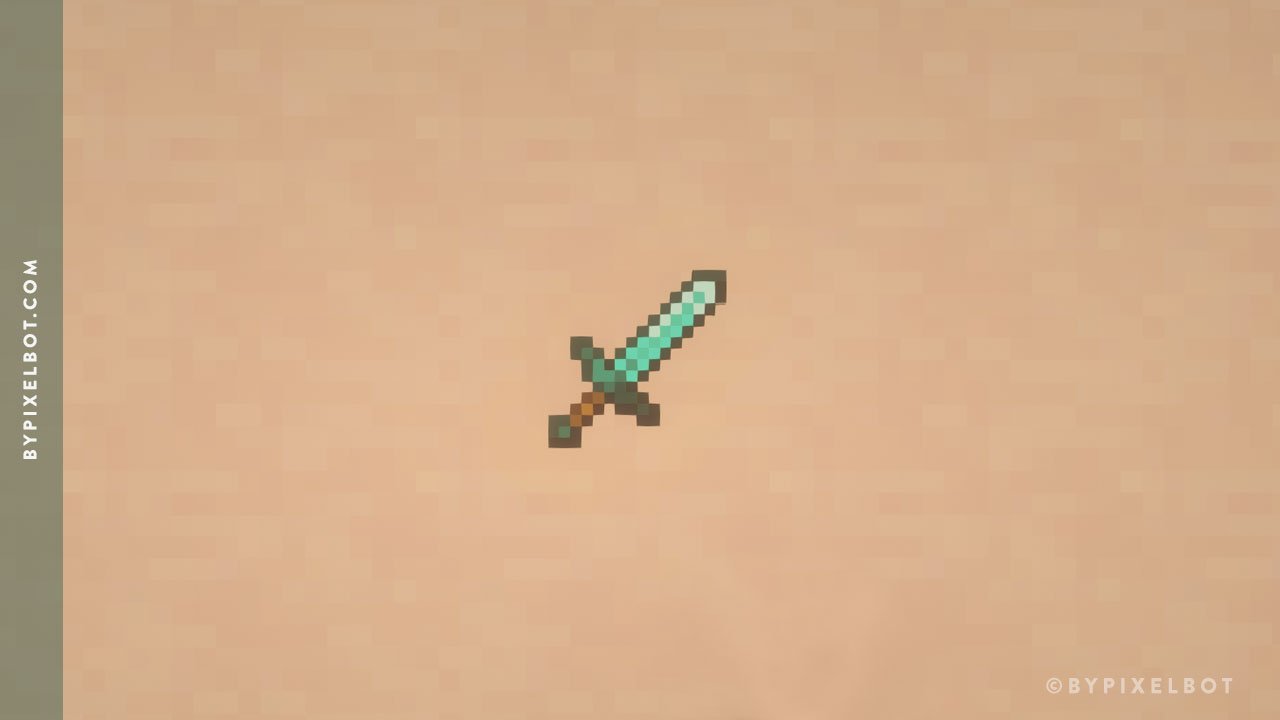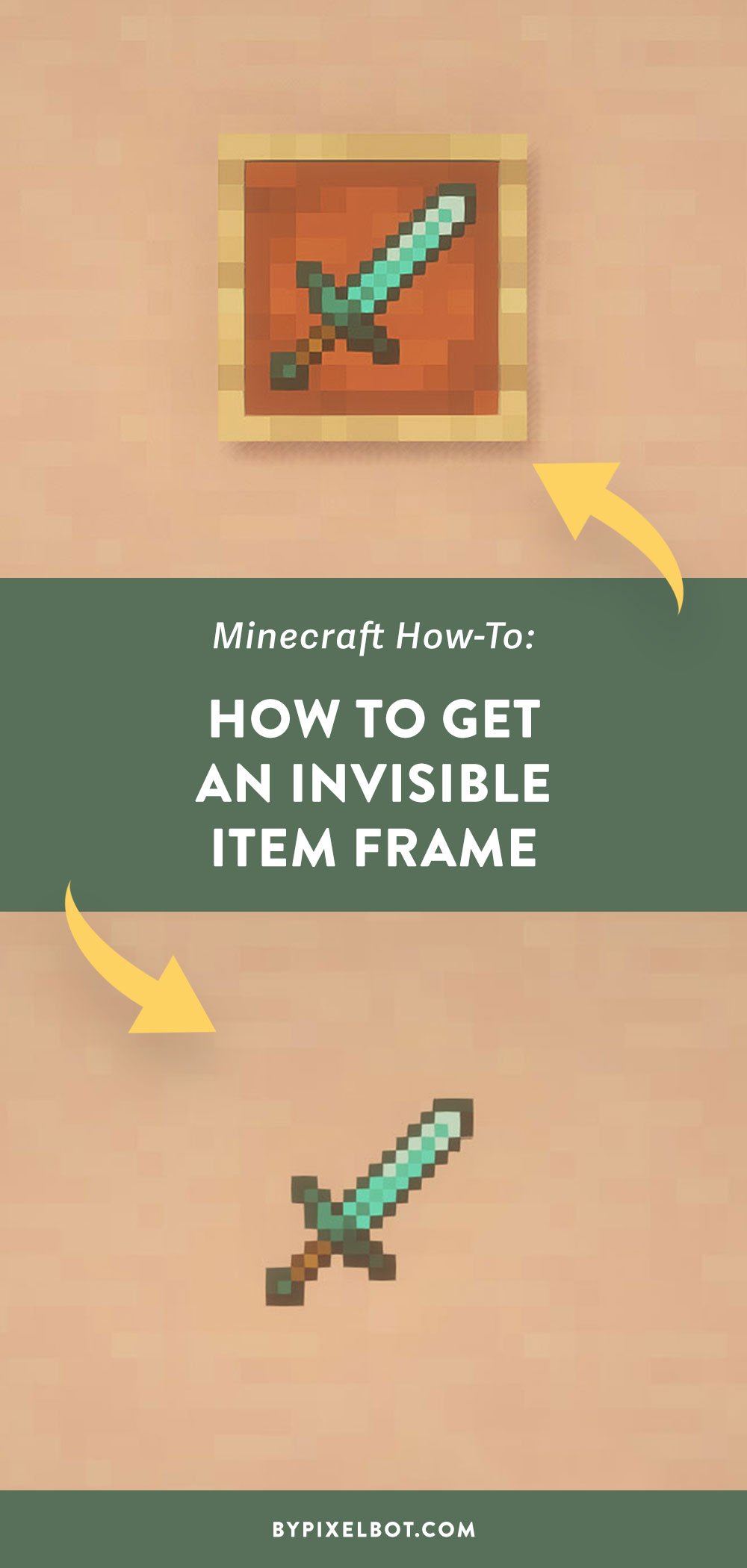How to Get an Invisible Item Frame in Minecraft
Disclosure: This page contains affiliate links and I may earn a commission if you click on them and make a purchase. This comes at no additional cost to you and allows me to continue to run this website. Lastly, please do not copy, modify, and/or redistribute my content and claim as your own. For info on photo/video sharing, see the terms and conditions page. Thanks for your support!
You may be in the middle of decorating something where having a full item frame doesn’t quite make sense. In that case, this is where learning how to get an invisible item frame comes in handy. By using a simple code, you can actually place items in an invisible frame (seeing only the items placed) and not the frame itself!
Before Invisible Item Frame Command
After Invisible Item Frame Command
How to Get the Invisible Item Frame
To get an invisible item frame, press “t” and type in the following command:
/give @s item_frame{EntityTag:{Invisible:1}}
This will prompt the command to give you an invisible item frame, even though it looks like a normal frame in your hot bar. Whether in creative or survival mode, you can still use this command. If you’ve already started a game in survival mode with allow cheats set to “off,” you can still temporarily enable them via the pause menu > open to LAN screen.
For versions 1.19+, press “t” and type in the following command:
/give @p item_frame{EntityTag:{Invisible:1b}}
Did you find this post helpful? What are you going to be using the invisible item frame for? Let me know!
TIP: Pin this image below by hovering over it to save it to your Pinterest account and refer back to it later.