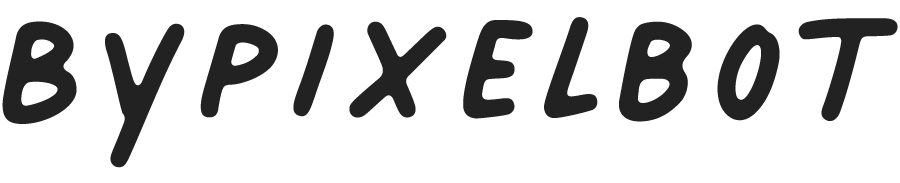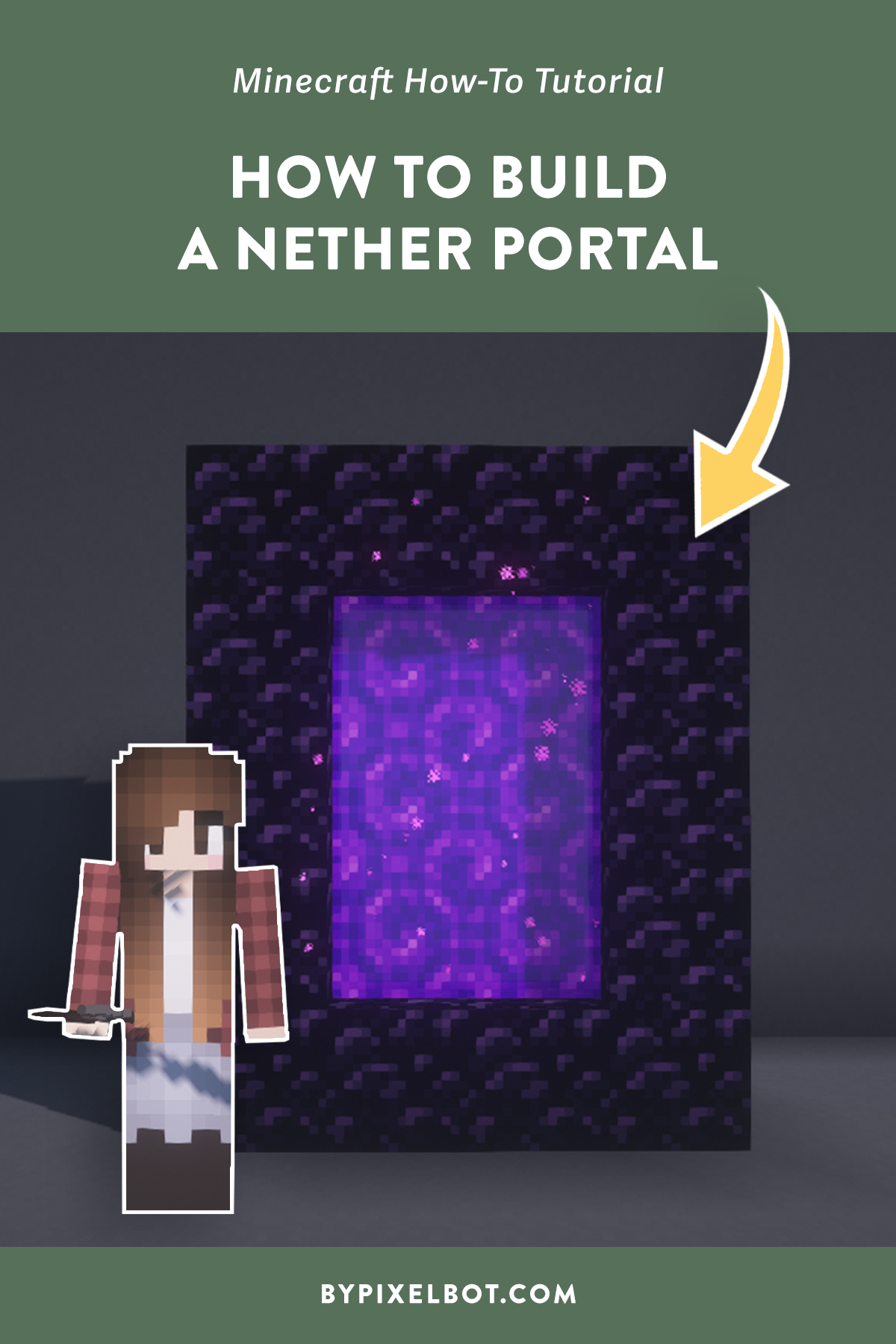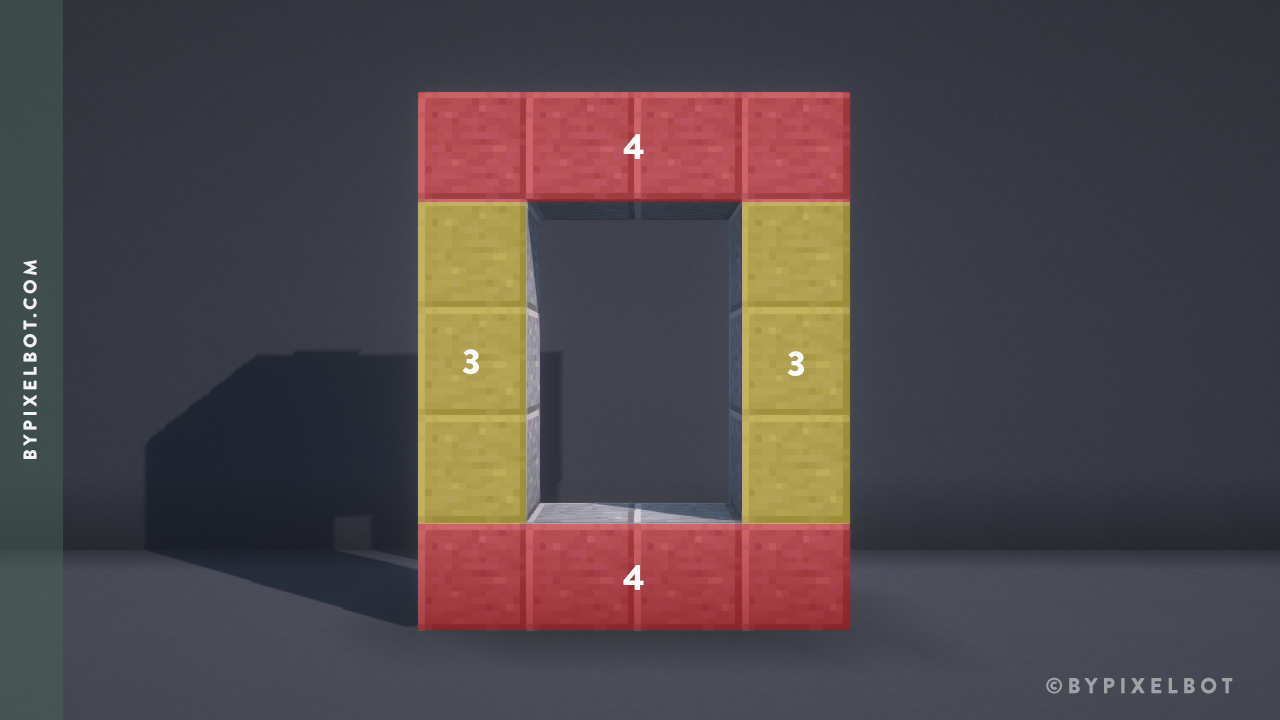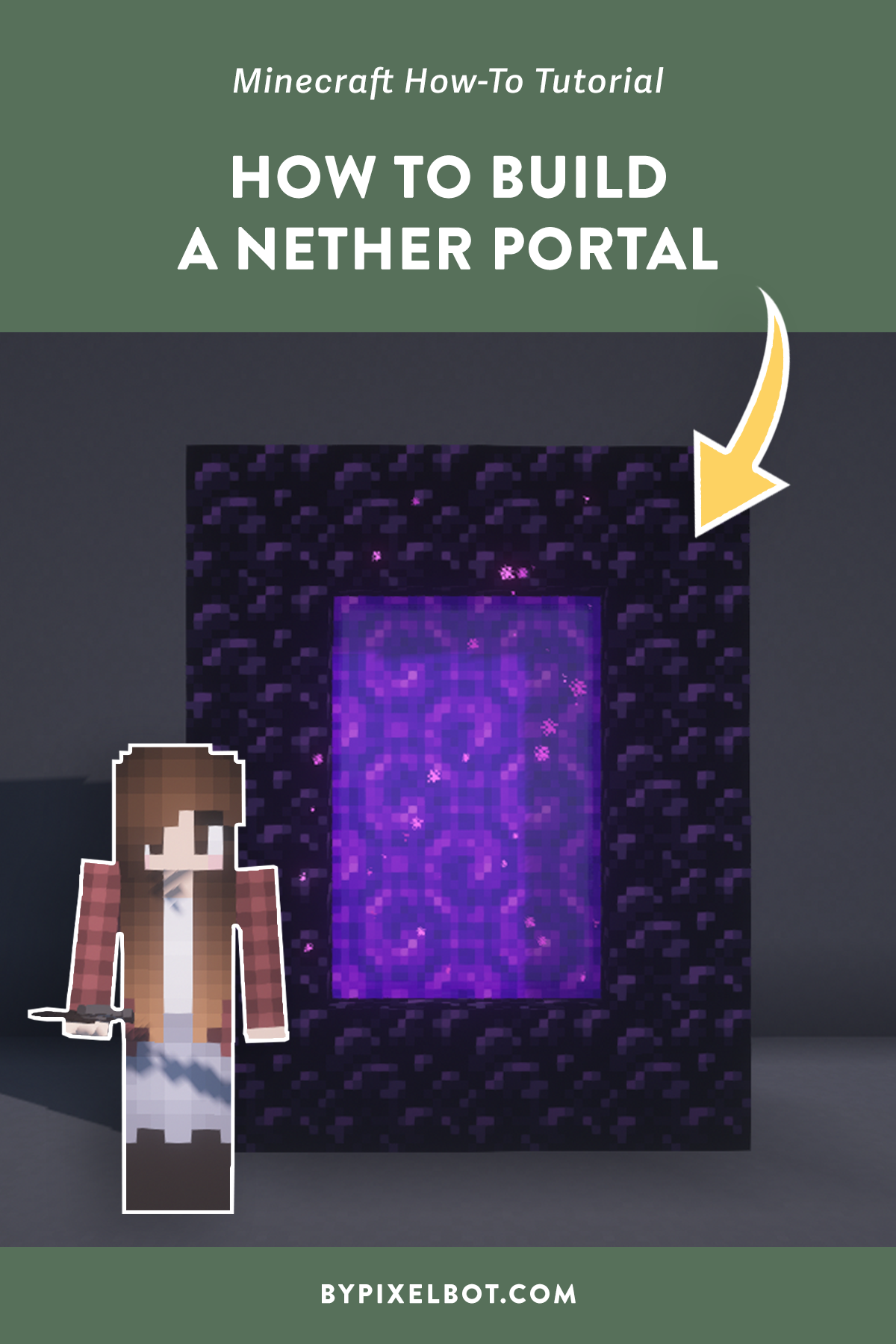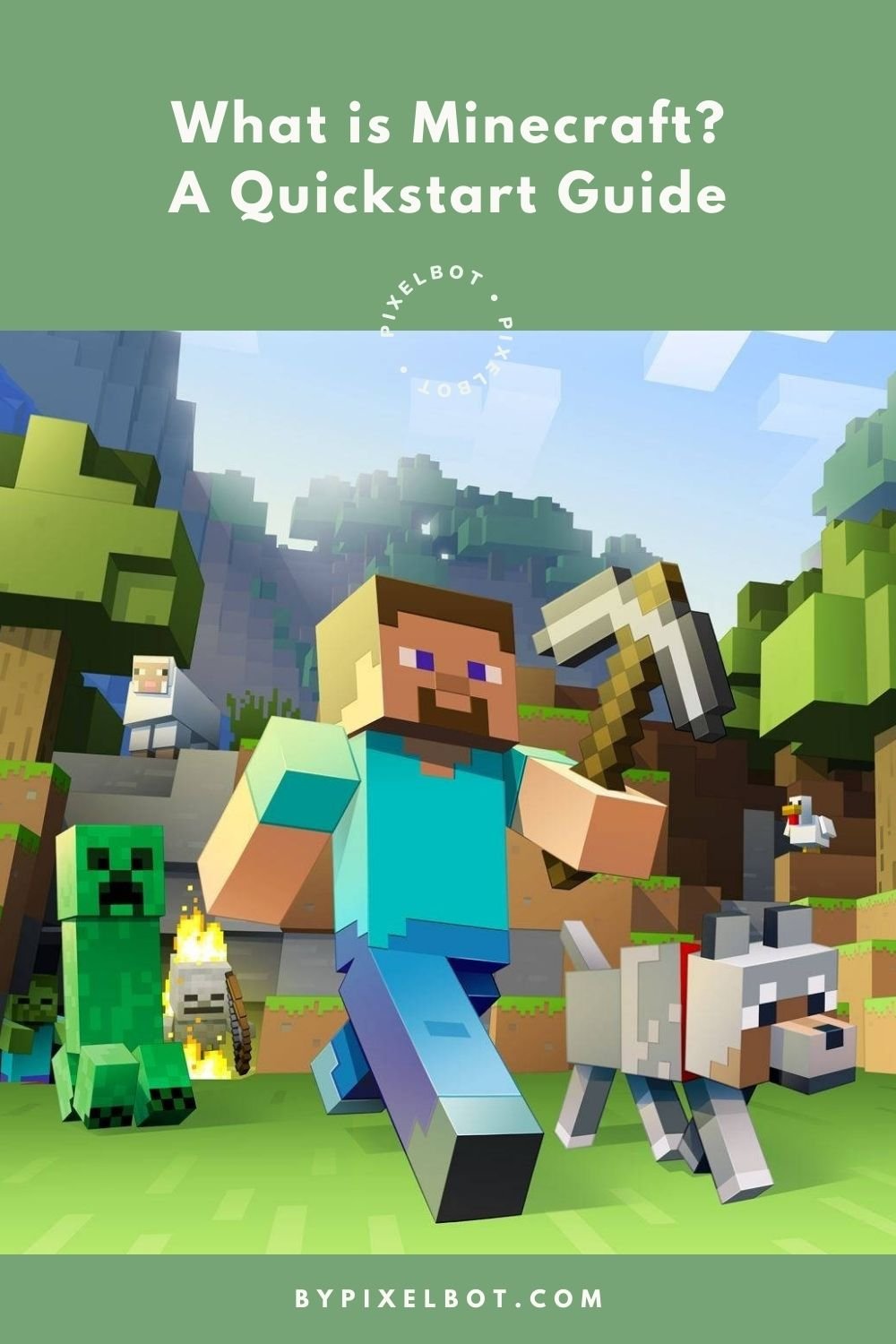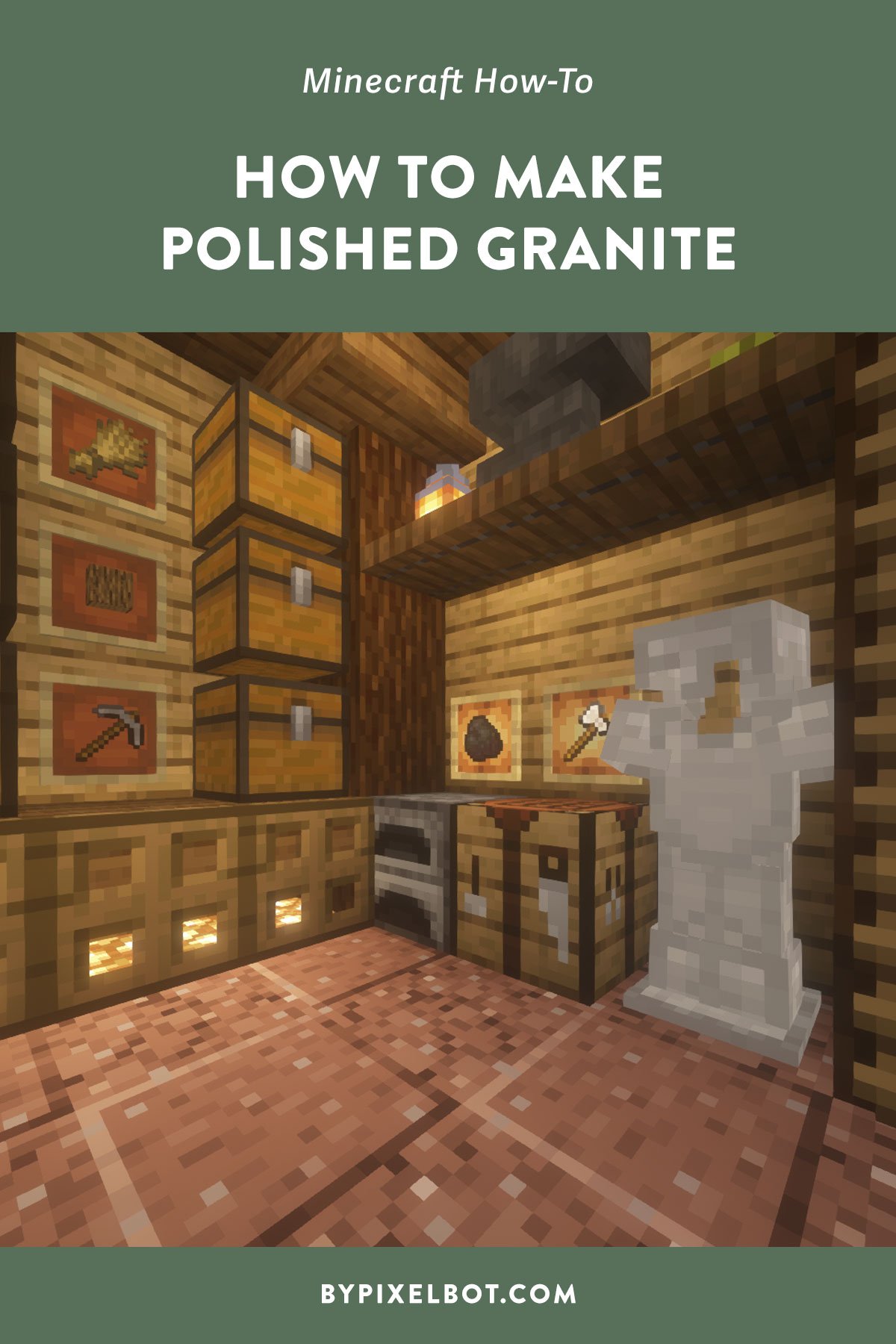Minecraft: How to Build a Basic Nether Portal
Disclosure: This page contains affiliate links and I may earn a commission if you click on them and make a purchase. This comes at no additional cost to you and allows me to continue to run this website. Lastly, please do not copy, modify, and/or redistribute my content and claim as your own. For info on photo/video sharing, see the terms and conditions page. Thanks for your support!
In Minecraft, building a nether portal allows you to easily transport between the Overworld and the Nether. Although there are many ways to design a nether portal, keep in mind that they all work and function with the same goal: transporting you between the Overworld and the Nether.
How to Build a Basic Nether Portal (Step-by-Step) Tutorial
STEP 1. Build the Obsidian Frame
To build the obsidian frame, you will need 14 blocks of obsidian total. The base of the nether portal should be 4 blocks of obsidian wide and 5 blocks of obsidian high. Please reference the above photo for more clarity.
This is what your nether portal frame should look like!
STEP 2. Activate the Nether Portal
To activate the nether portal, you can use either a flint and steel or fire charge.
Using the Flint and Steel Option
Using the Fire Charge Option
Position your pointer (the crosshair) on the block of obsidian and use your flint and steel or fire charge. Once you use your item of choice in the nether frame, the portal should glow and turn purple as shown below.
STEP 3. Walk through the Nether Portal
Now you can walk through the nether portal and transported to the nether. High five! You did it!
Did you find this tutorial helpful in your survival world? Let me know! I’d love to hear from you.
TIP: Pin this image below by hovering over it to save it to your Pinterest account and refer back to it later.