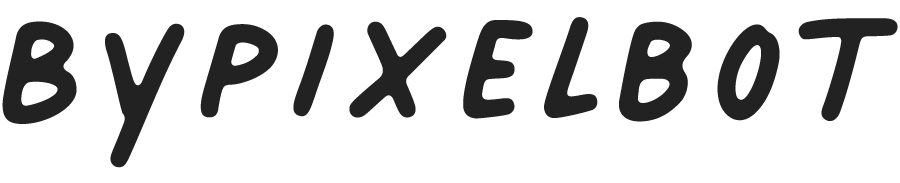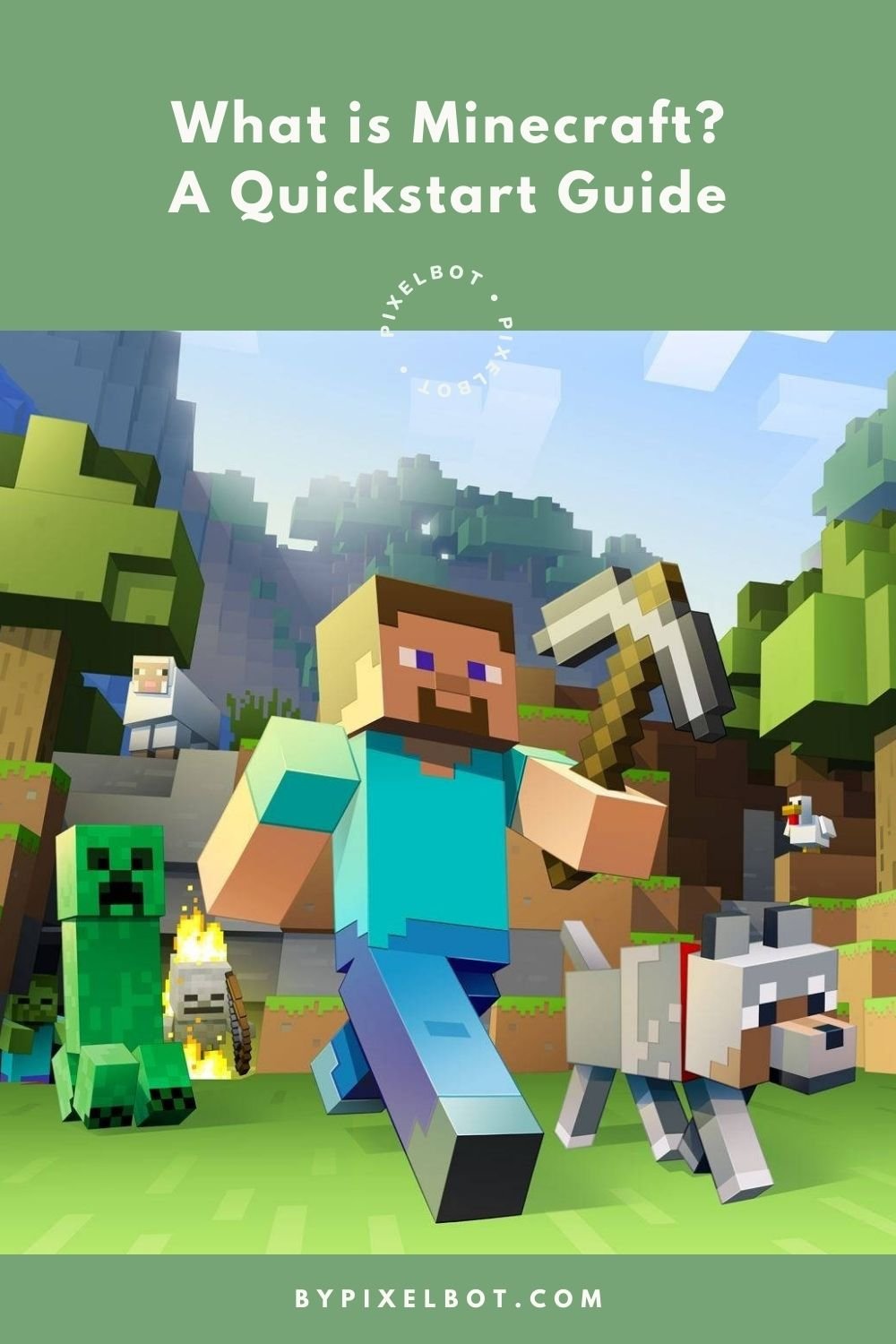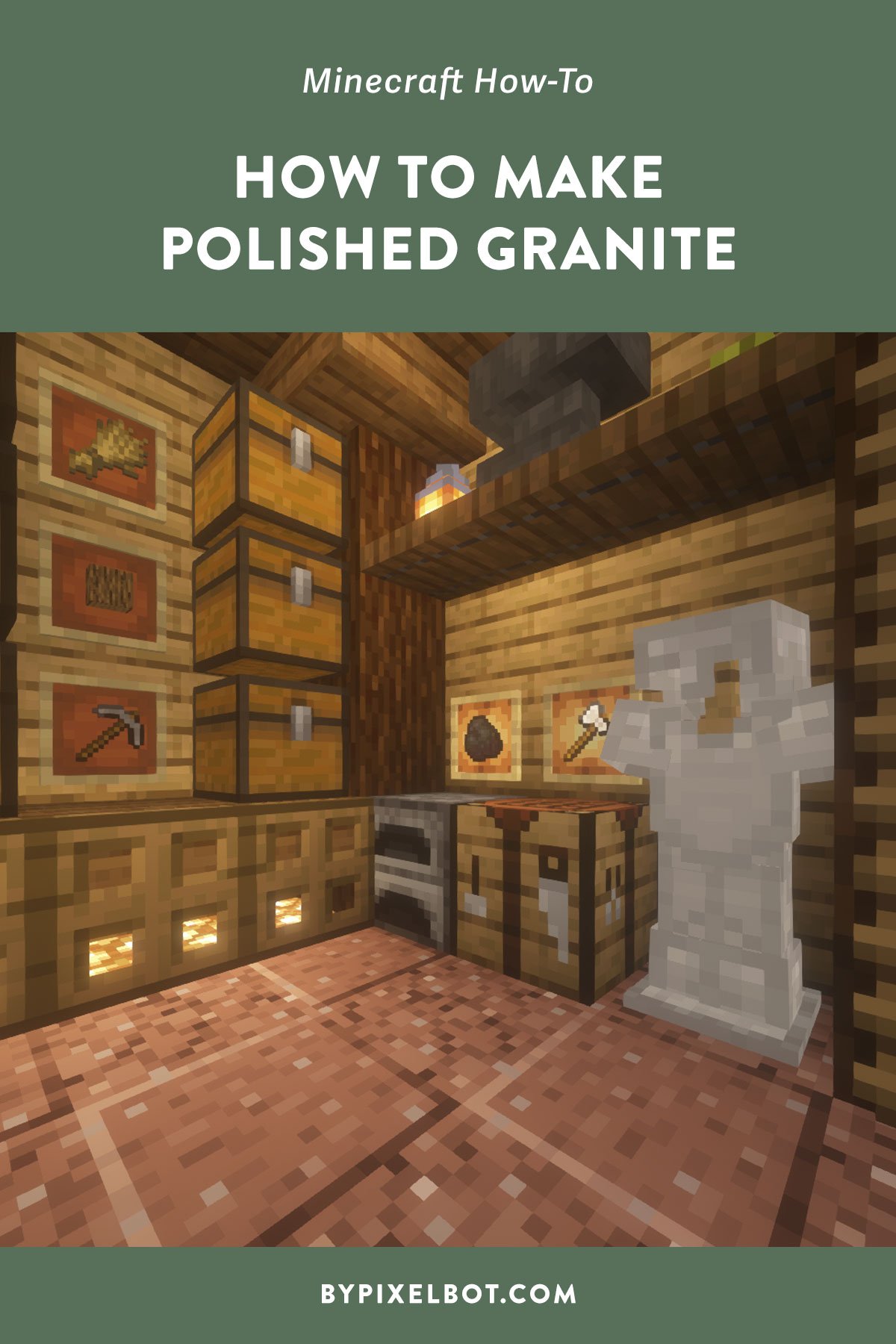How to Make a Bed in Minecraft
Disclosure: This page contains affiliate links and I may earn a commission if you click on them and make a purchase. This comes at no additional cost to you and allows me to continue to run this website. Lastly, please do not copy, modify, and/or redistribute my content and claim as your own. For info on photo/video sharing, see the terms and conditions page. Thanks for your support!
Learning how to make a bed in Minecraft is essential when starting out. Beds allow you to save your respawn point and sleep through the night (unless you’re the type of player that likes to mine all night!). Making a bed is super simple, but does require a few steps. Here’s my quick and easy step-by-step tutorial on how to make a bed in Minecraft.
Crafting Recipe for a Bed
To make a basic bed in Minecraft, you will need 3 planks and 3 (color of your choice) wools. Doing this will yield you 1 bed.
How to Make Planks
You can make 4 planks by placing a piece of wood in any of the slots on the crafting table. Wood can be collected by punching trees with your hand or preferably an axe.
How to Obtain Wool
You can obtain wool by either killing or shearing a sheep (I prefer the latter!). Shearing does not kill the sheep and can yield you 1 to 3 wool versus 1 wool if you killed the sheep.
To make a shear, you will need 2 iron ingots.
How to Make Colored Wool
To make colored wool, you will need 3 wool and 3 (color of your choice) dyes. Dyes can be made by crafting them from flowers and plants. Other ways you can make dye are by crafting dyes of different colors together, smelting plants, or by trading with a Wandering trader.
Color Beds You Can Build
As of the 1.9 Java Edition update, you can build the following beds in Minecraft:
White Bed
Orange Bed
Magenta Bed
Light Blue Bed
Yellow Bed
Lime Bed
Pink Bed
Gray Bed
Light Gray Bed
Cyan Bed
Purple Bed
Blue Bed
Brown Bed
Green Bed
Red Bed
Black Bed
Did you find this post helpful? Which bed color is your favorite? Let me know!
TIP: Pin this image below by hovering over it to save it to your Pinterest account and refer back to it later.